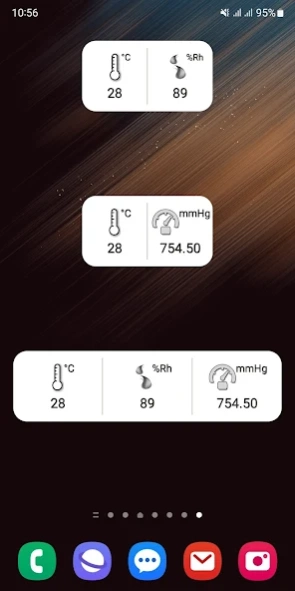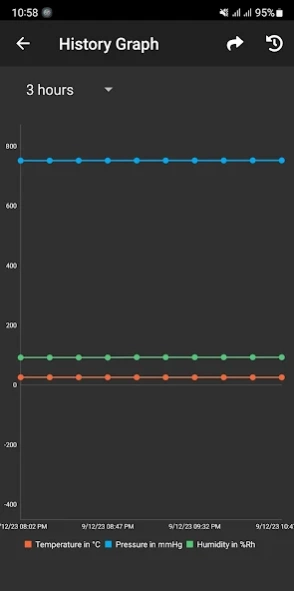Thermometer Plus 1.2.0
Free Version
Publisher Description
Thermometer Plus - Thermometer Plus weather app for your phone
Thermometer Plus is a simple and easy to use weather app that has a lot of personalization and high quality graphic.
Thermometer Plus is an all-in-one app which can display ambient temperature, relative humidity, pressure, and other weather information for your location.
Thermometer Plus can be used for most of your outdoor and indoor activities.
Especial on phone with hardware sensor supported like Galaxy S4 or Note 3, app can only rely on device sensors to display weather information.
With this app you can customize your thermometer from:
- 7 different thermometer housing colors,
- Black, white or blue thermometer disk background,
- 4 different app background,
- 3 different types of needle.
Features:
• Contains thermometer, hygrometer.
• Weather data tracking and store in the database.
• History graph for statics many factor like temperature, humidity, air pressure.
• Unit support for temperature (°F, °C), pressure (mb, inHg, kPa, atm, Torr, psi, hPa, mmHg), relative humidity (%RH).
• Personalization graphic in analog classic style.
Widgets:
- Three themes
- Transparent themes
- Interval update in Settings
*** If you like this app and want to support us, You can remove ads from Menu, Shop.
*** Note: You should take the phone far from computer, cables and other magnet source in order to get accurate result.
About Thermometer Plus
Thermometer Plus is a free app for Android published in the Astronomy list of apps, part of Home & Hobby.
The company that develops Thermometer Plus is PVDApps. The latest version released by its developer is 1.2.0.
To install Thermometer Plus on your Android device, just click the green Continue To App button above to start the installation process. The app is listed on our website since 2023-09-14 and was downloaded 0 times. We have already checked if the download link is safe, however for your own protection we recommend that you scan the downloaded app with your antivirus. Your antivirus may detect the Thermometer Plus as malware as malware if the download link to com.dungelin.thermometerplus is broken.
How to install Thermometer Plus on your Android device:
- Click on the Continue To App button on our website. This will redirect you to Google Play.
- Once the Thermometer Plus is shown in the Google Play listing of your Android device, you can start its download and installation. Tap on the Install button located below the search bar and to the right of the app icon.
- A pop-up window with the permissions required by Thermometer Plus will be shown. Click on Accept to continue the process.
- Thermometer Plus will be downloaded onto your device, displaying a progress. Once the download completes, the installation will start and you'll get a notification after the installation is finished.